Is this Thing On?
Graphical User Interface
How do computers know what to do? How do we know what to do on computers? We communicate of course! And there's two general ways to do so, via the GUI or via the Terminal. This is a critical interface that sparks hundreds of mini interactions across the computing device.
For the everyday user, the graphical user interface is the main form of interaction. Every click of an icon and downloading of a file is a command we give to the computer to tell it what to do next. The use of graphics (i.e. icons, the nice rounded edges of our web browsers, etc.) helps the facilitation of user-computer interaction.

Terminal
The terminal on your laptop or desktop also acts as an interface for user-computer interaction. This application operates via a command line environment, meaning it only takes in arguments via the keyboard (your mouse or trackpad is useless). This type of environment came before the GUI, thus downloading software, accessing files, and even opening a link in your web browser is possible via the terminal. Depending on which operating system your device runs on, interacting with the terminal requires knowledge of certain commands to perform tasks. This leads us to a ....
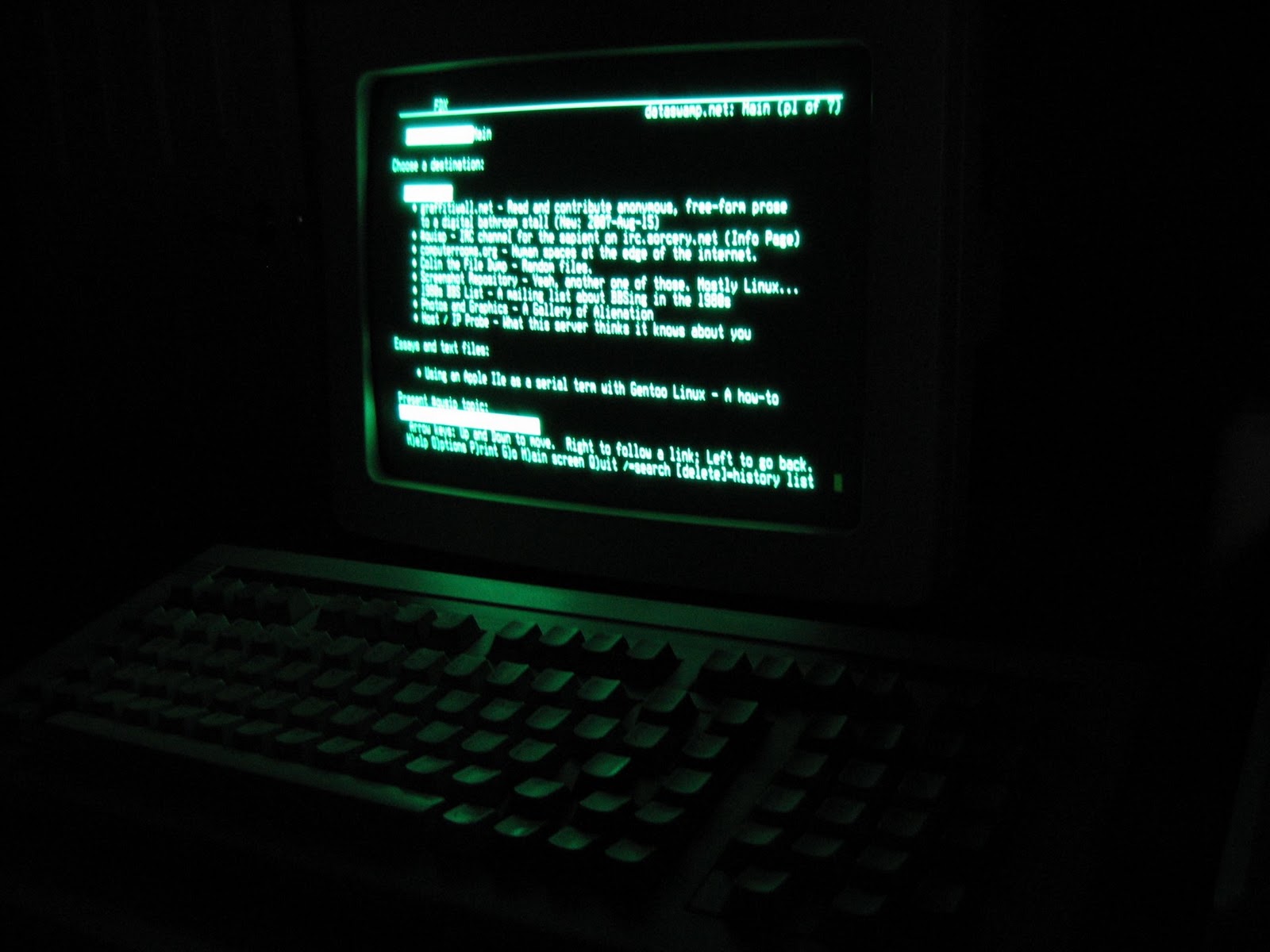
Pop Quiz!
Define the following essential commands you should know from interacting with the Raspbian Terminal:
- sudo
- ls
- cd
- rm
- nano